If your templates are disappearing from time to time when you close your browser, it is likely a cookie issue. Read on for a quick way to solve further monsters from eating your cookies, and templates!
How can I tell if I have this problem?
If your templates are disappearing from time to time when you close your browser, it is likely a cookie issue. Read on for a quick way to solve further monsters from eating your cookies, and templates!
Check to see your cookie setting either as: "block-third party cookies", or "block all cookies" selected, or you see "clear cookies and site data when you quit Chrome turned on".
If anything in step #2 is true, then you have a cookie problem.
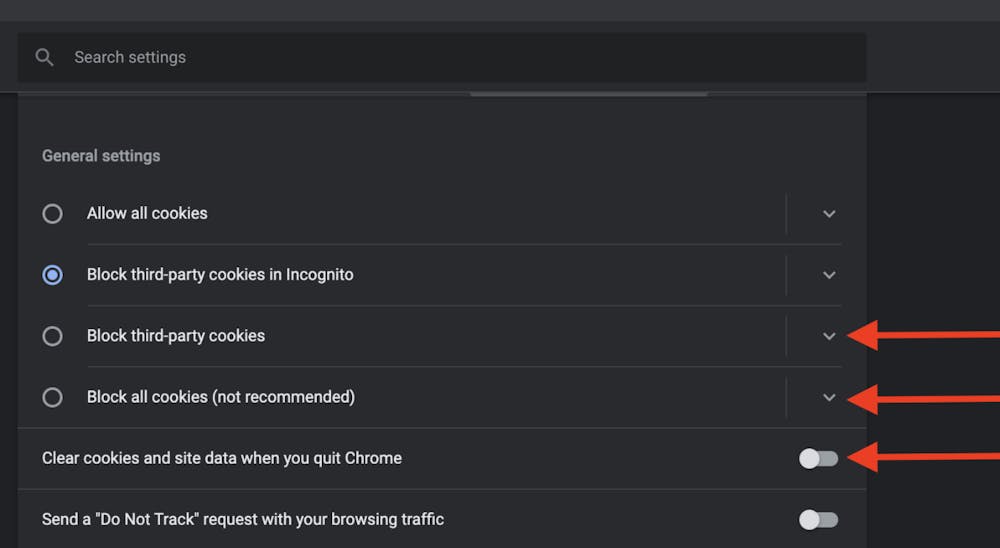
lve this problem?
1. Add [*.]getmagical.com and [*.]getmagical.io to sites that always use cookies
2. Select "include third-party cookies on this site" and hit save


